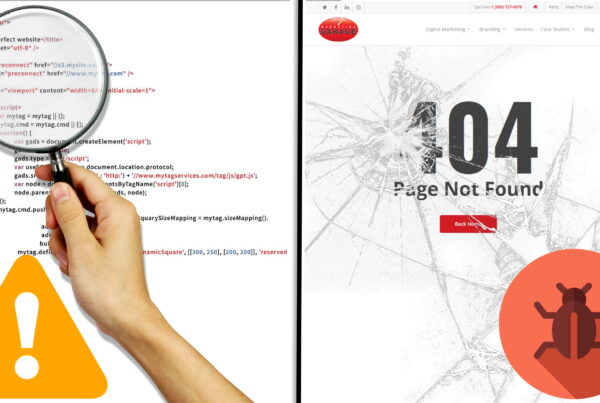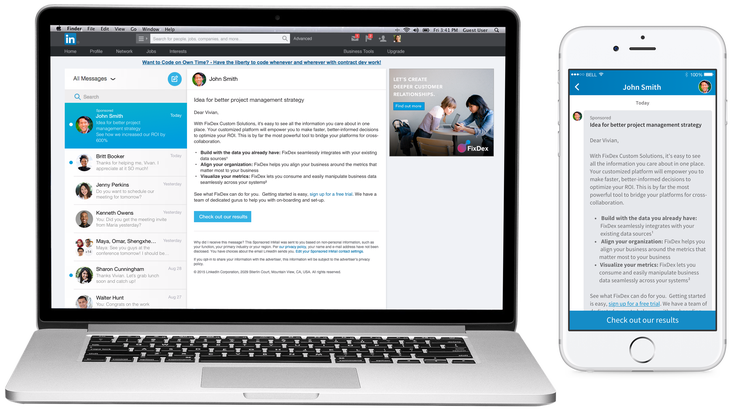
What Is Sponsored InMail?
Sponsored InMail on LinkedIn is the paid counterpart to regular InMail. It allows you to engage with your target audience by sending personalized, private messages right to their LinkedIn inboxes. You can reach people based on location, the company they work at, job industry, job title, skills, education, and more.
As a Toronto marketing company, we’ve seen this tool outperform others, including traditional email marketing, mainly due to the fact that these messages seem so personal and are delivered in an uncluttered, professional environment.
But how do you make sure you’re getting the most out of your Sponsored InMail? Below, we outline 9 best practices to incorporate into your campaign to get real results.
9 Sponsored InMail Campaign Best Practices
1. Have A Clear Sponsored InMail Strategy
The key here is to focus on how the person receiving the Sponsored InMail will benefit from the conversation. In other words, think about “What’s In It For Me”. Campaigns with specific values and goals – such as event registration, content downloads, program enrollment, or community engagement – perform better than product pushing, generic, or salesy messages.
2. Choose A Credible, Relevant Person To Be The Sponsored InMail Sender
When setting up a Sponsored InMail campaign, you have the option to designate someone other than yourself to be the sender of the InMail. This is actually a really helpful feature as it can really boost the credibility of the message. For example, people would be more likely to open a message from John Smith, Owner and Founder, than to open a message from Joe Shmoe, Marketing Intern. So make sure your Sponsored InMail sender is a credible person that your target audience will trust and who is relevant to your message.
3. Write A Catchy Subject Line
The subject line is the very first thing people will see, so it really has to catch their attention. If it doesn’t, your message is probably not going to be opened a whole lot. The best subject lines tend to include a clear value or opportunity to connect while also being personable, interesting, and friendly. You only have 60 characters, so make it count!
4. Personalize Your Message
Another great feature of Sponsored InMail is that it allows you to insert a custom greeting at the top of your message. This allows you to personalize your message to each person who will receive it. To insert a custom greeting, type your salutation like Hello or Hi and add %FIRSTNAME%, %LASTNAME% to dynamically insert the recipient’s first and last name (ex. Hi %FIRSTNAME%, will appear as Hi Jane, for the member receiving the Sponsored InMail).
5. Craft A Concise, Compelling Message
The message you are sending should communicate a clear purpose that specifically speaks to your audience in a clear, concise way. Make sure to capture their attention and identify the “What’s In It For Me” message as soon as possible. If you don’t, people will most likely leave before they get to the actual point of your message! In fact, shorter, more concise messages under 500 characters show a 46% higher click-through-rate (CTR).
Another way to make your message more compelling is to make it interactive by including hyperlinks. In fact, messages with links in the body text have been shown to lift CTR by 21%.
Lastly, try to avoid formatting overload. Although formatting options like bullet points, italics, and underlining are available, it’s best to keep the formatting simple and conversational since you’re in a conversation space.
6. Drive Conversions With A Clear Call-To-Action
When writing your call-to-action (CTA), make sure that it communicates clearly how people can act on their interest and what’s to be expected on the landing page. If possible too, keep your CTA between 1 and 3 words as doing so has shown to increase CTRs by 13%.
Just like the subject line, it’s important to use friendly, low-pressure language in your CTA. Some top performing CTAs to try include:
- Try
- Free
- Register
- Download
- Reserve
- Apply
- Join
7. Use An Image Banner In Your Message
Unlike regular InMails, Sponsored InMails allow you to include an image banner (sort of like a display ad) with the message to help further drive your pitch and to include a branding impact.
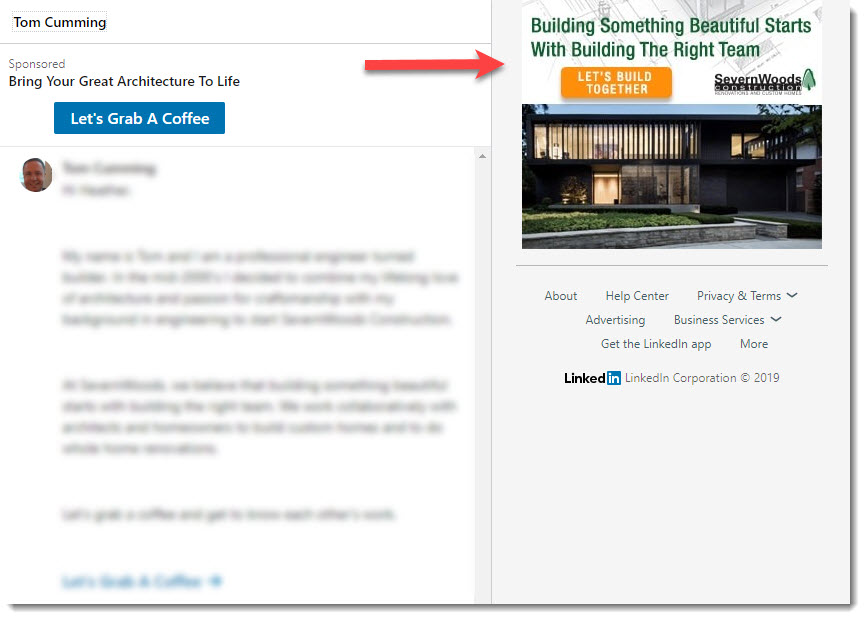
8. Reach An Appropriate Target Audience
When it comes to defining your Sponsored InMail target audience, it’s best to be specific, but not so specific that your audience becomes too narrow. Most marketing companies will recommend that you choose location and two other targeting criteria to start.
In order to best reach your target audience, it’s best to keep your campaign running all week long. In fact, Sponsored InMails have the highest open rates on Tuesdays and get the most clicks on weekends.
9. Measure And Optimize
In order to create the most effective Sponsored InMail campaign, there are a couple things you can do to optimize performance. First, Sponsored InMails are optimized for both desktop and mobile users so make sure your landing page is also optimized for both. The second thing you should be doing is constantly monitoring performance while your campaign is running. Compare your campaign metrics to industry benchmarks to evaluate performance:
- Open Rate Benchmark: 25-45%
- CTR Benchmark: 2-5%
If you see your campaign is falling short of these industry benchmarks, try tweaking different elements of your InMail to see how they affect performance. For instance, try different subject lines, CTA language, or even slight language changes in the message.
Bonus Tip
Turn your Sponsored InMail into Sponsored Content (LinkedIn Ads) and run both at the same time. Sponsored InMail CTRs are 37% higher when running Sponsored Content to the same audience on the same day.
How else can Digital Marketing help you?
Learn MoreAre you ready to have a conversation?
Talk To UsMore Advice From a Toronto Marketing Company
The Marketing Garage is an award-winning Toronto digital marketing company that has extensive experience in cultivating effective digital marketing strategies. We help businesses in many different sectors across North America fix their online marketing and branding. Our data-driven mix of SEO and digital marketing process is like no other.